Indian Institute of Technology, IIT Kanpur has opened a portal for candidates who face issues while registering themselves on the official website. To avail the service, candidates can visit the website at jeeadv.ac.in.

The official websites stated, “For any new issues related to JEE (Advanced) 2025 Registration, please visit the page, Registration Related Issues and submit your issues/queries. The responses to your queries will be posted in the same page in due course of time.”
Notably, the registration process for JEE Advanced 2025 on April 23, 2025. Candidates can apply for Joint Entrance Examination Advanced through the official website of JEE Advanced at jeeadv.nic.in.
Also read: JEE Advanced 2025: Registration begins at jeeadv.nic.in, direct link to apply for IIT JEE here
Also read: NEET-UG plan: Transport of question papers under police escort, monitoring of coaching centres
The last day to apply online is May 2, 2025 (11:59 PM IST).
Additionally, the last date for online fee submission for registered candidates is May 5, 2025 (11:59 PM IST).
Also read: JAC 10th, 12th result news: Websites to check Jharkhand board Matric, Inter results when announced
The JEE Advanced 2025 examination is scheduled for Sunday, May 18, 2025. The exam will be held for two Papers; Paper-I and Paper-II, both to be completed in 3 hours each while for PWD and Persons with less than 40% disability and having difficulty in writing who opted for compensatory time will be allotted 4 hours.
Paper I will be conducted during the morning shift from 9:00 AM to 12:00 AM IST, and Paper II will be conducted during the afternoon session from 2:30 PM to 5:30 PM IST.
Also, appearing in both exams is mandatory.
JEE Advanced 2025: How to apply
Candidates can follow the steps given below to apply for JEE Advanced 2025
1. Visit the official website of JEE Advanced at jeeadv.nic.in.
2. On the home page, click on JEE Advanced 2025 registration link
3. A new page will open where candidates will have to register themselves.
4. Next, login to the account.
5. Fill the application form and make the payment of application fee.
6. Click on submit and download the confirmation page.
7. Keep a hard copy of the same for further need.
For more related details, candidates are advised to visit the official website.


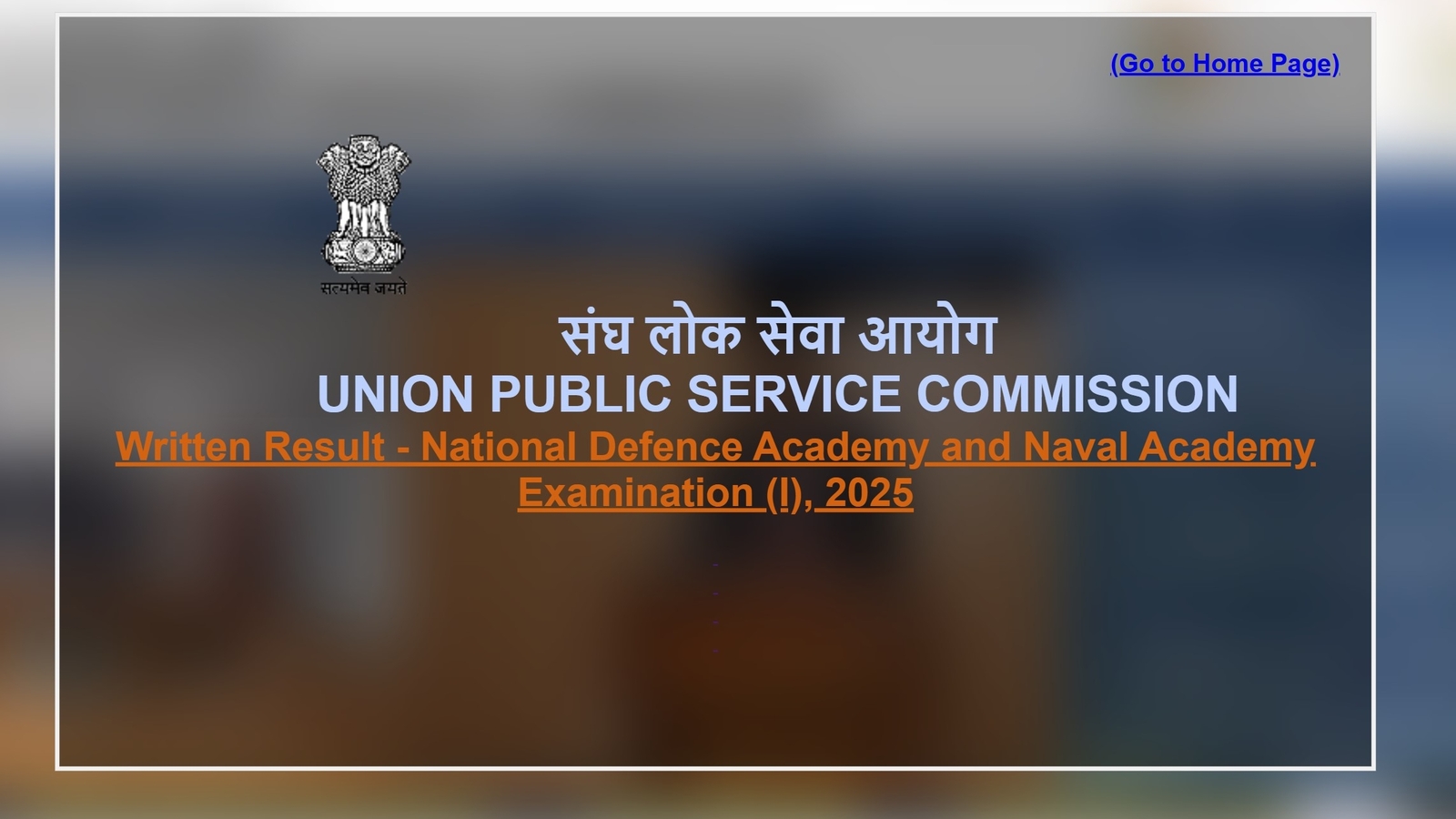
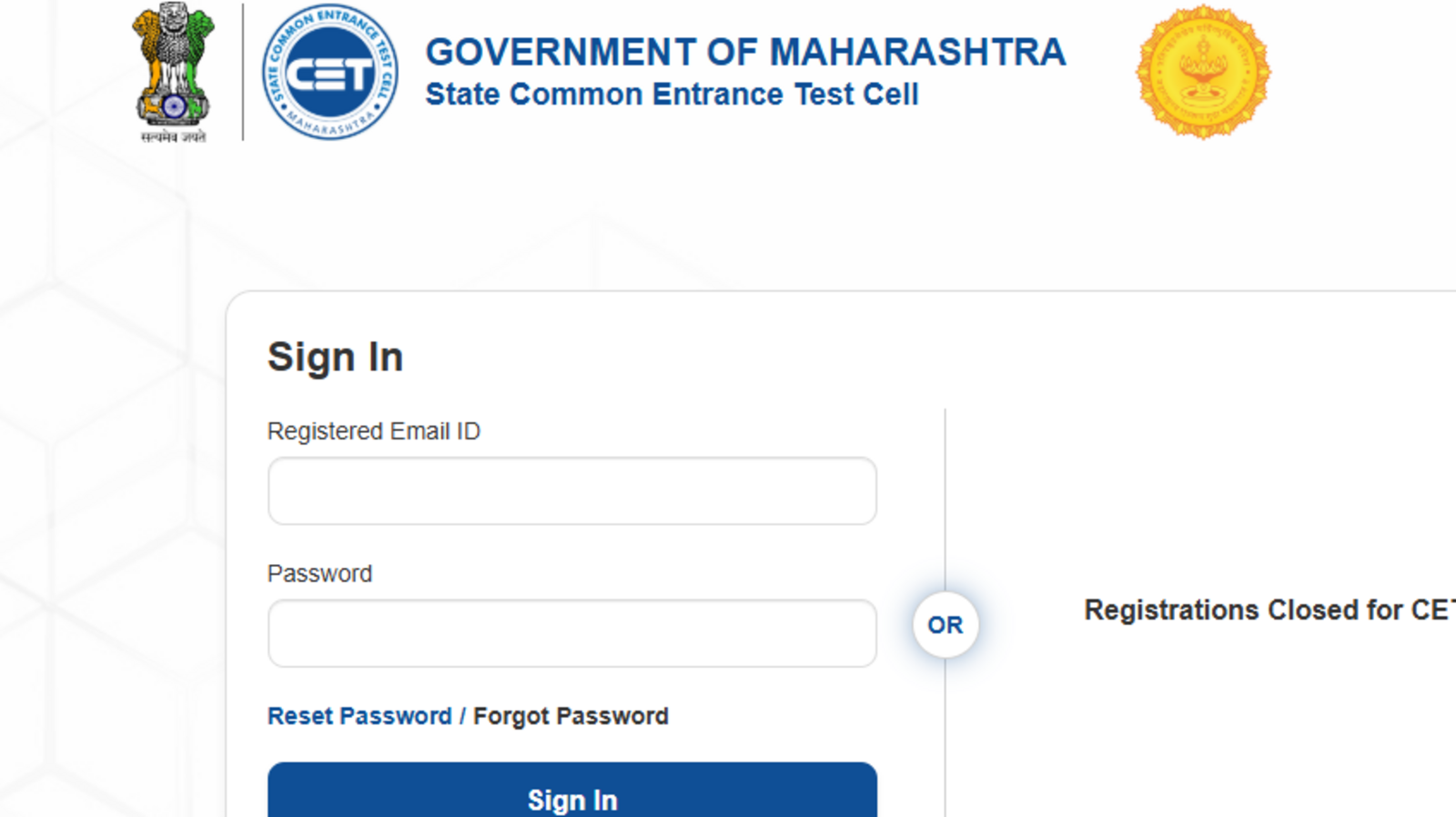




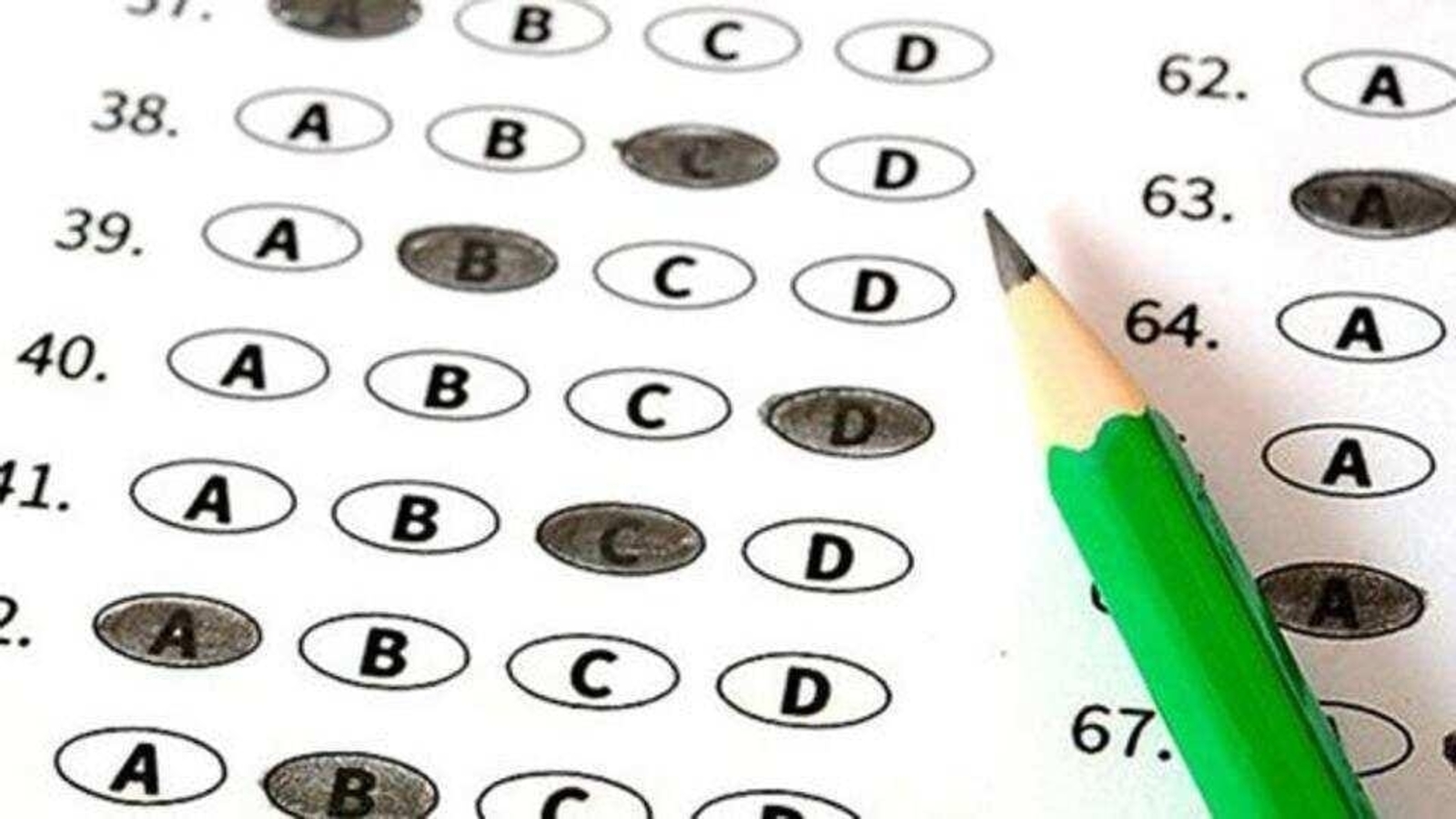

Leave a Reply