[ad_1]
We all deal with PDF files every now and then. It could be for signing documents, reading documentation about your vehicle, or sharing documents for official purposes. PDF files have become a part and parcel of our digital lives. They are a very popular format for sharing documents.

When it comes to converting these files, whether from a standard Word document to a PDF, or from a PDF to another format, we often turn to popular online services. These services help us convert PDF files into other formats, often for free, so that we don’t have to rely on software like Adobe Acrobat or Photoshop.
A simple Google search like “convert PDF file to…” leads you to various websites. But what if we told you that converting PDF files this way could actually be dangerous? Highly dangerous. We say this because new research from CloudSEK has revealed that hackers are devising new ways to trick users, this time by masquerading as popular PDF conversion websites.
They copy the interface, logos, and other website elements to make users believe the site is genuine. That’s how unsuspecting users end up downloading dangerous software onto their devices.
Also Read: Samsung Galaxy Z Flip FE launch delayed: Know when the cheaper foldable could arrive
Here are the details
According to CloudSEK, while a user is trying to convert a file, say, a PDF into a Word document, the fake website displays a fake loading screen to create the illusion of legitimacy. In fact, it even offers a full-fledged CAPTCHA sequence, further gaining the user’s trust.
After this, CloudSEK reports that a PowerShell command is executed, which downloads a ZIP file containing a virus, specifically, a malware which can steal your personal information.
What happens next and how to be safe?
Once the malware makes its way onto a system, it starts collecting various forms of data. This includes browser data, saved passwords, and other sensitive information, which could potentially result in monetary loss.
CloudSEK says that once the malware is active, it runs in the background and continues to send your personal data back to the hackers who set the trap. It’s worth noting that many users rely on such websites simply because they lack access to software like Adobe Acrobat or don’t know how to convert PDFs.
So how can you stay safe? Firstly, it goes without saying, but if a website asks you to download something and then run it, it’s almost certainly a scam designed to steal your information. No genuine converter should ask for a download. All they need is your PDF file, which they convert online, allowing you to simply download the output.
Secondly, always keep your operating system updated. Whether you’re on Windows or macOS, make sure you’re using the latest version. Updates usually patch known vulnerabilities, which helps prevent hackers from exploiting your system.
And finally, learn to spot fakes. It could be issues in the copy of the website, how a few elements look, or simply, double check on Google to see if two versions of the same website exist.
Mobile finder: iPhone 16 LATEST price, specs and all details
[ad_2]
Source link

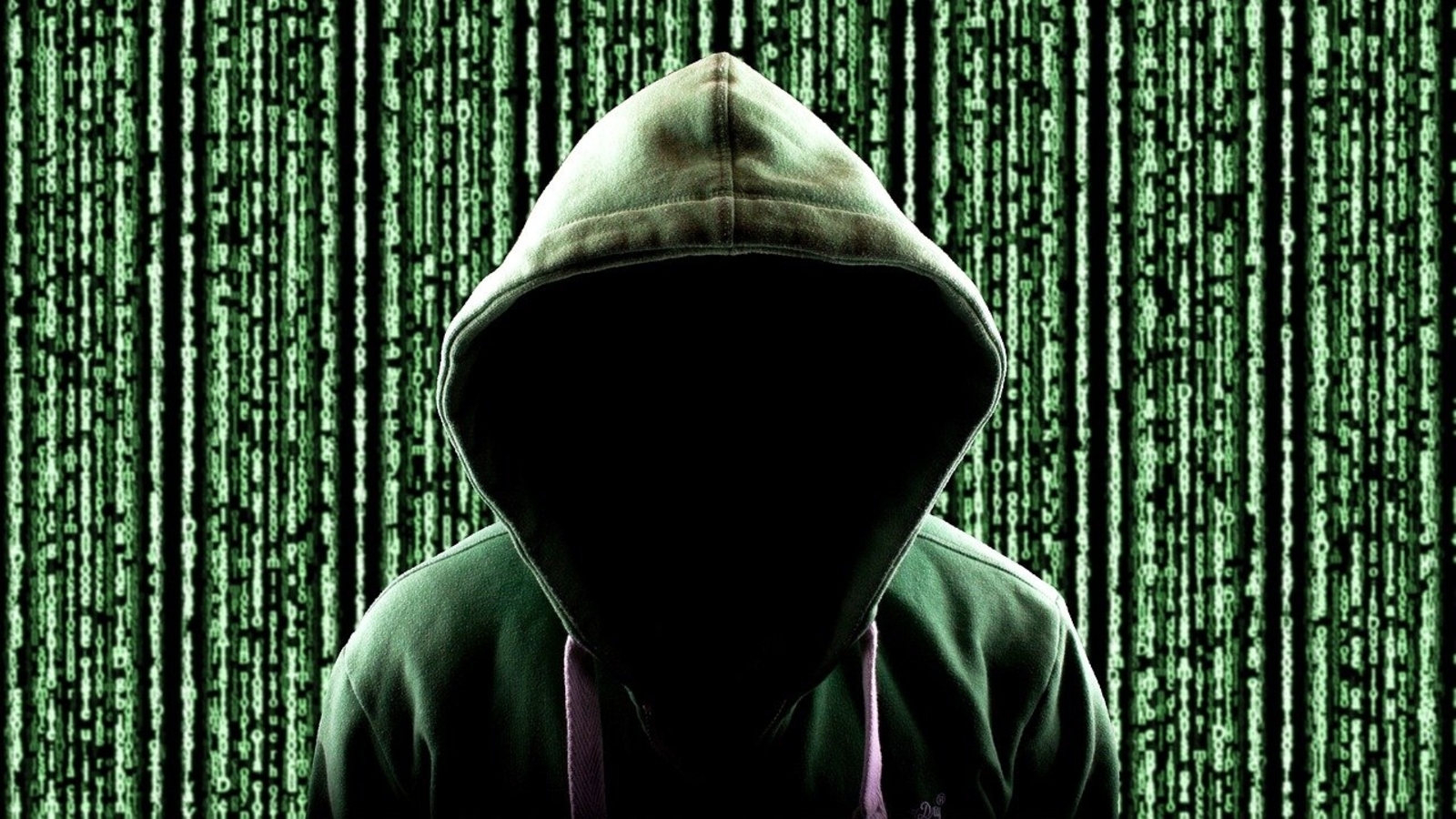









Leave a Reply